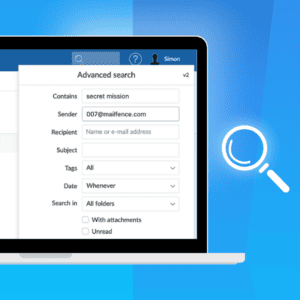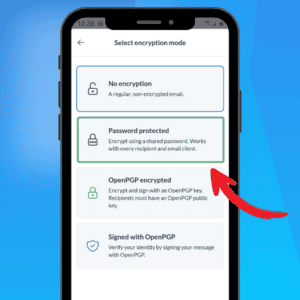Shared mailboxes allow users to share their mailboxes with other users in order to view and send emails from a common mailbox. These accounts work in the same way as a normal email account but can be managed by several people. There is only one owner of the account.
Why use a shared mailbox?
- A shared mailbox is ideal to organise info@ or support@ generic addresses that are managed by several people in an organisation.
- Sharing a mailbox allows you to delegate the management of your email to a personal assistant or colleague you trust.
- In the case of email lists, a shared mailbox could allow you to store only one copy of mails as opposed to multiple copies.
What are the features of such a mailbox
- A shared mailbox in a normal email account belonging to a user (account). This user allows another user (or users) to manage their email just as if it were their own email account.
- The users that gets access to an account have total access to this account. All folders are accessible: Inbox, Sent, Trash, Templates,… Users that get access can even search in the other email account.
- Concepts such as Send on Behalf of or Send AS do not exist.
- We plan to release shortly a feature that will allow users to make a specific signature for the mailbox they get access to. This will allow them to inform the recipients of the emails that they send that the email was sent ‘on behalf of’, …. In order to do so, the shared mailbox will have to be added to the Personal Data of the account.
Prerequisites:
- The mailbox owner and accessor(s) accounts need to be member of the same Group.
- The user that wants to give access to his/her mailbox, needs to have a Pro or Ultra subscription plan that allows this function.
Note: Accesser account will need a paying subscription to be able to send emails using any of the shared mailbox addresses.
Access to a shared mailbox
Once you gain access to that mailbox, access to this account is very easy:
- Go to your own email account
- Choose the pull-down menu under the logo at the top left of the screen. It is the same pull-down menu you use to access the group environments
- Choose the mailbox you want to access
Mailfence – a secure and private email service. Follow us on twitter/reddit and keep yourself posted at all times.